Integration Features
Depending on support in the manufacturer's device/system and their Software Development Kit (SDK), the features that can be implemented in an integration via the Sureview Device API are explained below.
IMPORTANT: this is the list of all possible features, however not all manufacturers support all features in their devices and SDKs. If a feature is not implemented in an integration it will be because either the manufacturer's device or their SDK does not support it.
Event Receipt
Events are received from integrated devices and systems and then presented to Sureview operators, and are usually achieved by the integrated device/system making a connection to Sureview to send the data.
- Event receipt (receiving events)
- Attached video (video included with an event which may be one or more of pre-event, post-event or of the event)
Control Features
Control Features usually involve Sureview making a connection to the integrated device/system to perform an action or pull some data, including:
- Video, including:
- Live (also used for automatic post-event recording)
- Pass-through (passing through encoded H.264 video from a device using minimal CPU on the server, instead of having it be decoded and re-encoded which uses server resources)
- Splits (multiple live cameras sharing one connection to the device)
- Recorded
- Playback or "back-in-time" (user viewing recorded video from a certain date and time)
- Pre-Alarm (fetching recorded video from before an event occurred)
- Quality control (changing the video bitrate being asked for from the device)
- Live (also used for automatic post-event recording)
- Camera Control
- Pan-Tilt-Zoom (PTZ)
- Presets (movement of the physical camera)
- Audio
- Transmit (to the integrated device or system)
- Receive (from the integrated device or system)
- Output Control (controlling relays and readers)
- Get Config (fetching the cameras, relays, audios, and alarms from a device in Setup)
- Sync (linking of an Sureview site to a site in a 3rd party system to synchronize all devices from the remote system into the Sureview Setup)
- Notifications (sending messages to people and devices)
- Data Sharing (alarms and audit trail I.e. XML and Incident Reporting Systems)
Integration Types
Access Control System (ACS)
Access Control Systems usually consist of:
- one "Panel" per door/barrier/gate which has the following connected to it:
- one or two Card Readers (often just one on the outside of the door, but sometimes one on either side - sometimes they also include Biometrics like fingerprint scanners or keypads for code entry)
- a number of outputs for connecting:
- a Lock (controlling whether the door can be opened or not)
- other outputs such as turning on lights
- a number of inputs for connecting:
- a Door Position Sensor (DPS) to detect whether the door is currently open or closed
- a Request to Exit (REX) button (usually on the inside of the door)
- other inputs to be used to trigger events, such as glass break sensors
- a piece of software (the actual Access Control System) which manages the Panels:
- pushing out configuration information to the Panels such as which cards can gain access
- performing manual actions such as opening a door for someone that forgot their card
- receiving events from the Panels, including:
- Informational events (granted access, access denied - normal behavior of the system doing its job)
- Alarm events (door forced, door held open - issues meaning the security has been compromised)
- Maintenance events (communication lost, power failure - issues meaning the panel may not be functioning correctly which may affect people trying to access the door)
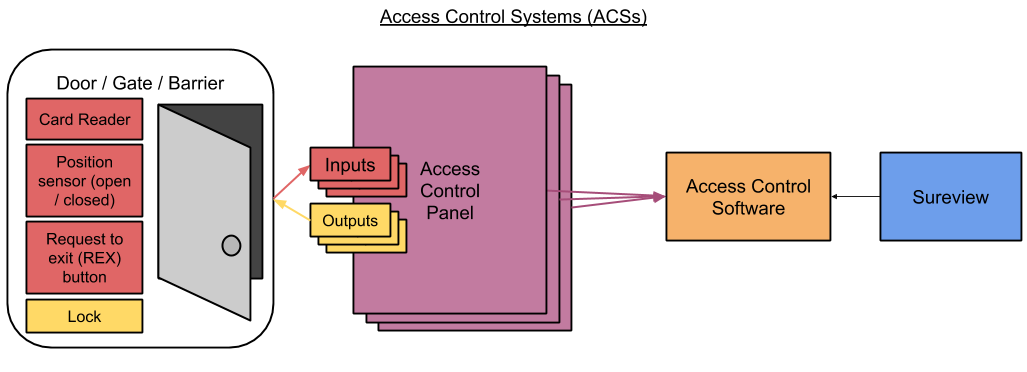
ACS integrations typically support the following features from the list above:
- Event Receipt
- Output Control (readers and outputs)
- Sync
Video - VMS, NVR, IP Camera, DVR, Hybrid DVR, Encoder
Video systems consist of:
- A number of cameras (IP or Analog, with Analog potentially being connected to an Encoder to essentially turn it into an IP camera)
- If you have enough cameras, you will likely have an Network Video Recorder (NVR) to connect them all to for management and recording (for Analog cameras, it would be a Digital Video Recorder or a Hybrid DVR to support both IP cameras and Analog cameras)
- If you have enough NVRs, you will likely have a Video Management System (VMS) to connect them all to for central management and recording
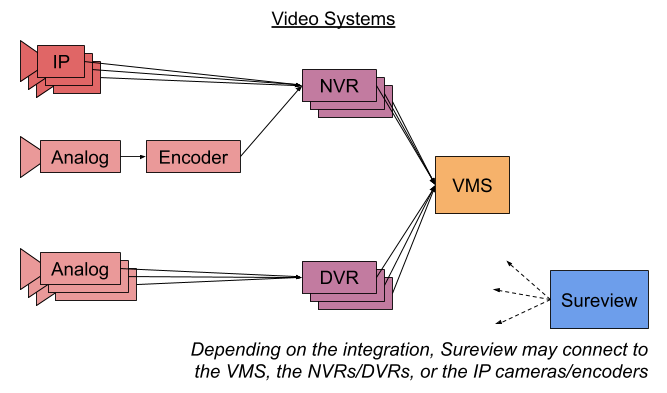
Video integrations typically support the following features from the list above:
- Event Receipt (motion detection etc, often with attached video)
- Video (live, recorded)
- Camera control (PTZ, Presets)
- Audio (transmit and receive)
- Output Control (relays)
- Get Config/Sync
Alarm Receiver
Alarm systems consist of:
- An "Alarm Panel", usually one per building with an account number that uniquely identifies that building, and a set of zones (usually 8 or so) which have sensors detected such as:
- Fire sensors (i.e. smoke detectors)
- Burglar sensors (i.e. PIR detectors, glass break sensors, reed switches on doors and windows)
- Panic buttons
- Medical buttons
- A "Receiver" located in the monitoring center, which receives signals from the Panels (often over a phone line but sometimes over IP) when zones change status
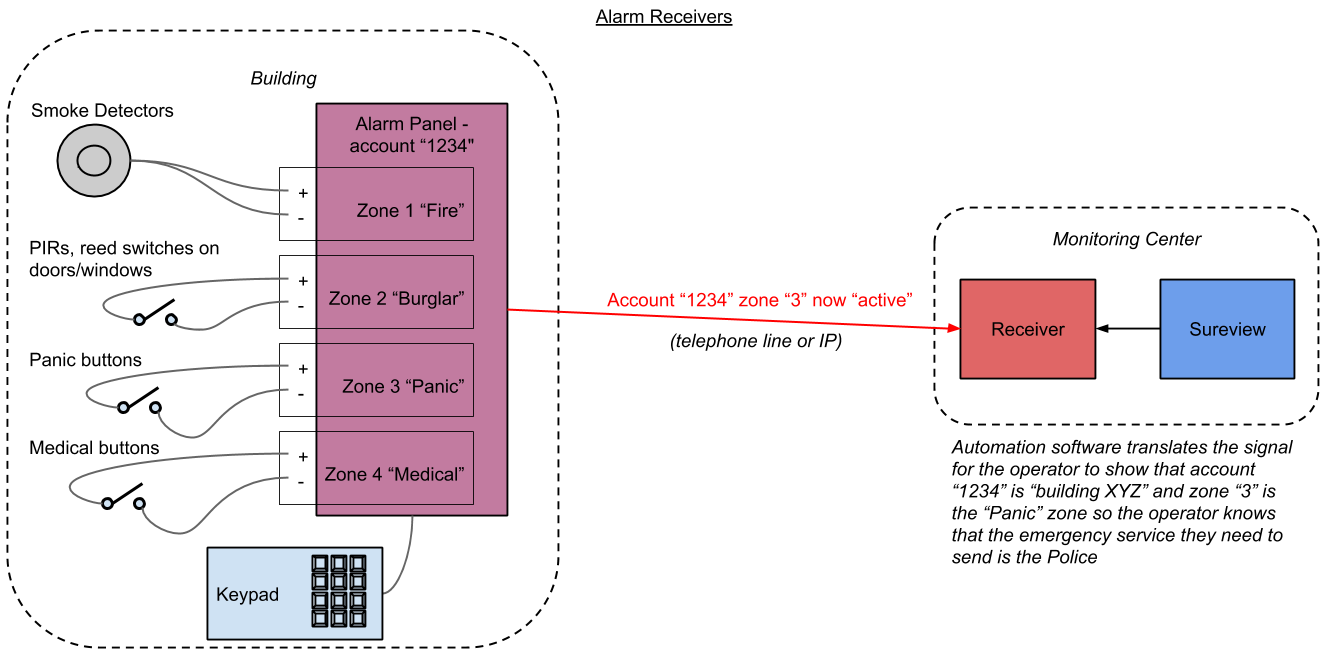
Alarm Receiver integrations usually support the following features from the list above:
- Event Receipt
Audio System
Audio Systems usually involve a number of public address speakers, intercoms, or phones and a piece of central management software.
Audio System integrations usually support the following features from the list above:
- Audio (transmit and receive)
Situational Awareness System (SAS)
Situational Awareness Systems usually generate alerts based on parameters set by the customer in relation to their buildings and assets, such as "earthquakes within X miles of my buildings" and "protests within Y miles of my buildings"
SAS integrations usually support the following features from the list above:
- Event Receipt
Mass Notification System (MNS)
Mass Notification Systems provide a way of sending alerts about security events to ensure their staff are aware. This can include emailing, sending text messages, or making recorded message phone calls. Often they provide a facility for the recipients to respond back to a question such as "are you ok?" after an earthquake, which a "No" response may trigger an alarm about a member of staff needing assistance.
MNS integrations usually support the following features from the list above:
- Notifications
- Event receipt ("are you safe?" replies)
Incident Management System (IMS)
Incident Management Systems handle everything that happens after a event has been processed in Sureview , such as a "Slip and Fall" injury to a member of staff, which after the event has been handled with an Ambulance being dispatched etc, it may then go on to have legal and medical claims filed etc
IMS integrations usually support the following features from the list above:
- Data Sharing
Visitor Management Systems
Visitor Management Systems allow the command centre to receive instant notifications for relevant visitor alerts such as a sign in from a VIP or BOLO events.
Visitor Management Systems integrations usually support the following features from the list above:
- Event Receipt
Integration Components
Sureview integrations always consist of one or more of the following components:
- Device Plugin - if the integration provides Device Control features such as Video or Sync then it will include a Device Plugin which is installed on the Sureview Device Tier and connects to the integrated device/system to perform the control actions.
- Receiver Service - if the integration provides Event Receipt features then it will include a Receiver Service which is installed on the Sureview Device Tier. Some Receiver services are generic and shared by multiple integrations (for example the SMTP Receiver)
- Router Service - some integrations require a Router service to be installed on the third party integrated system which acts as our way into the system, used for the Device Plugin to send control commands to and/or sends events to the Receiver Service
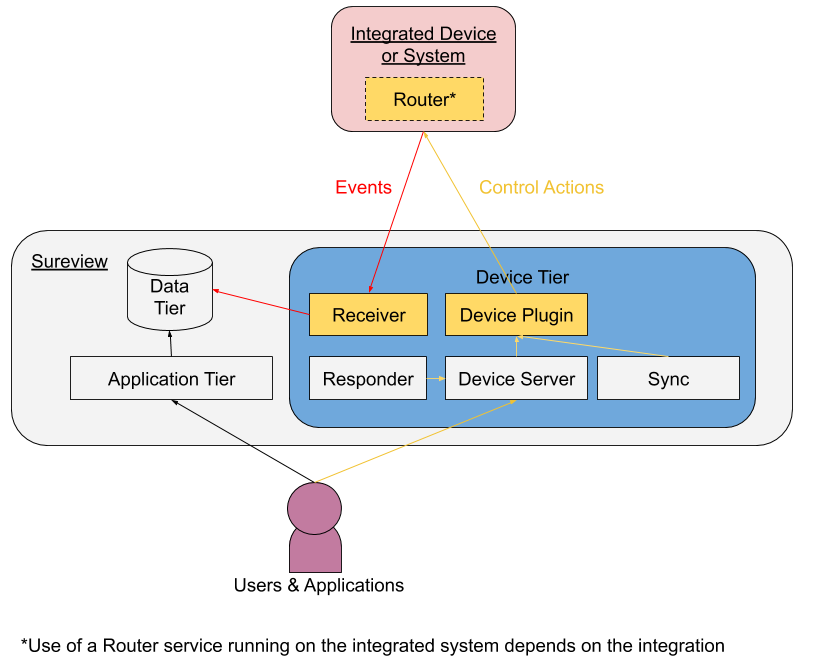
Comments
0 comments
Please sign in to leave a comment.