- Manufacturer: SouthWest Microwave
- Website: Click here
- Contact: +1 (480) 783-0201
-
Type: Situational Awareness System
Supported Features
- Event Receipt
- Sync
Integration Summary
What is SouthWest Microwave? It's a Perimeter Security Device
Integration Description: The integration polls SouthWest Microwave Remote Polling Modules for alarm state changes.
Components and Communication
Network Requirements
The following ports are required for this integration
Note: These are default ports only (they can be configured and therefore may be different to what's listed below)
| From | To | Port | Use |
| Sureview | SouthWest Microwave | 50001 | Site Syncing and Alarm Polling |
External Configuration
The device is installed as below. Each processor module(PM) has an A and B cable. When a cable's cell detects activity it will alert the PM, this tells the PM how far down the cable the activity is. This is then sent to the Remote Polling Modules(RPM) and forwarded on to Sureview.
Sureview is given the RPM that has triggered the alarm and how far down the cable the activity has taken place. Using the cable and zone lenghts that are entered into the device config, Sureview is able to determine which Zone has gone into alarm.
Sureview Configuration
The following are the steps required to configured this integration in the Sureview interface.
Before you begin
Before you configure Sureview to work with SouthWest Microwave make sure you have the following:
- Open ports on your Sureview server - see Network Requirements
- Username and password of your SouthWest Microwave RPMII account
- Sync Enabled on your Sureview Licence
Step 1
Setup your device as a Sync System. Navigate to Setup>Edit Settings>Select the site>Sync Systems and enter the Title, IP, Port, Username & Password and the size of each zone separated by commas.
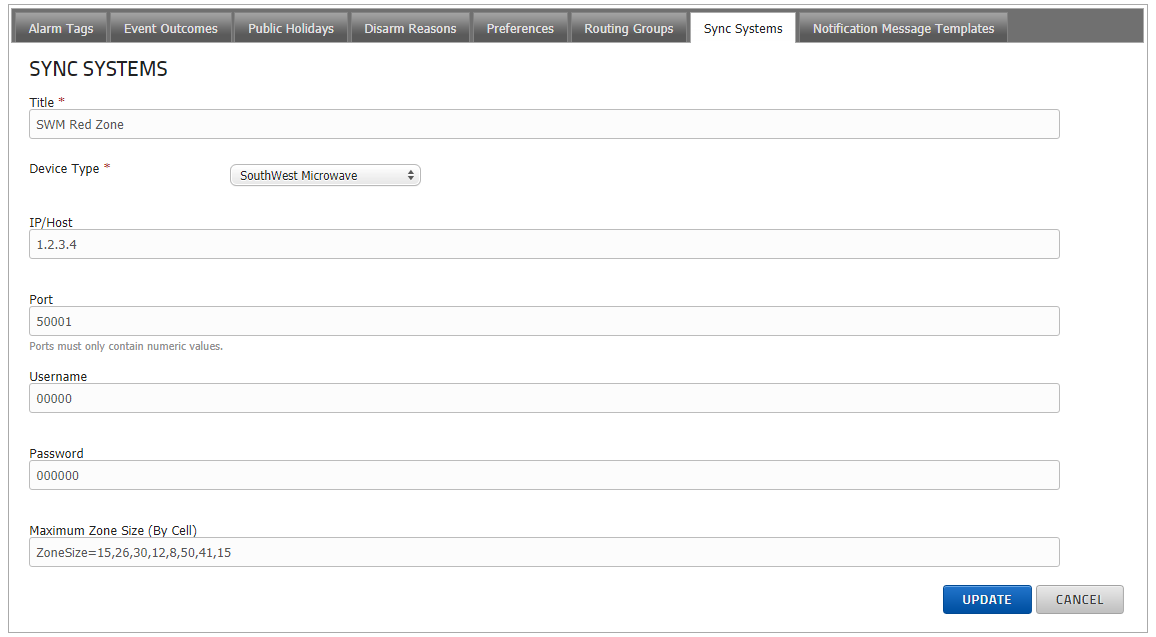
Step 2
Add the sync device to the site. Navigate to Setup>Edit Sites>Select the site>Edit Details>Site Syncing>Add Sync Settings. The identifier should be left blank or 0 entered. This will sync the device and alarms for the device added in step 1.
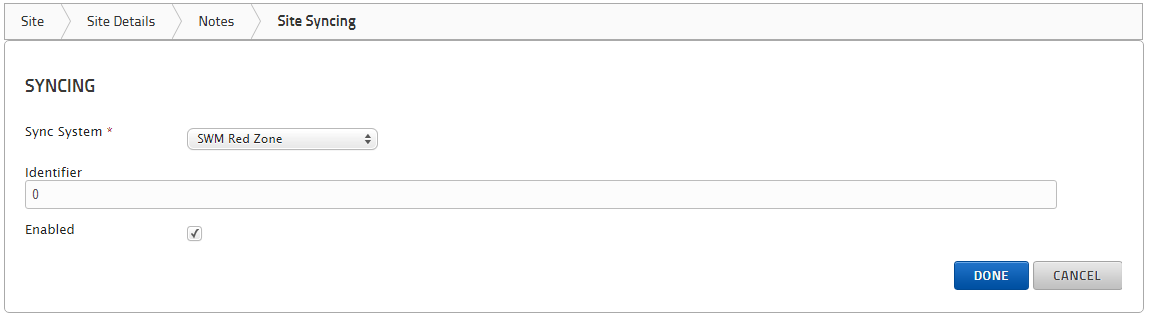
Step 3
Configure the cable lengths by going into each Response and editing the INPUT2 value to equal the length of the cable. Ensure that INPUT1 is configured as zone number for zone alarms and 0 for device alarms. 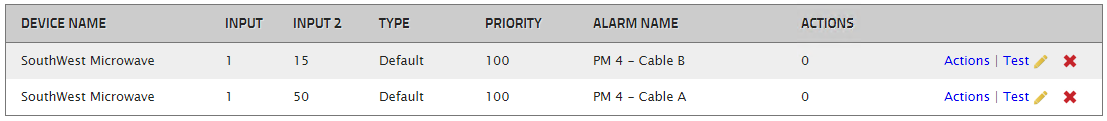
| Full List of supported event types | |||
| Input Alarm | Input Alarm Restore | Line Status Alarm | Line Status Restore |
| Tamper | Tamper Restore | Low Input Voltage | Low Input Restore |
| Line Break | Line Break Restore | Device Compromised | Device Compromised Restore |
| RPMII Compromised | PMII Compromised Restore | Device Communication Failure | Device Communication Restored |
| Cable Status Alarm | Cable Status Restore | Cable Fault Alarm | Cable Fault Restore |
| Relay Status Alarm | Relay Status Restore | Supervised Alarm | Supervised Alarm Restore |
| Microwave Alarm | Microwave Restore | Align Path Alarm | Align Path Restore |
| Service Alarm | Service Alarm Restore | ||

Comments
0 comments
Article is closed for comments.