Information
- Manufacturer: Assa Abloy (+44(0)1234 712345)
- Product: Traka
- Type: Alarm Receiver
Supported Features
- Event Receipt
- Get Config
- Sync
Components and Communication
| From | To | Port | Use |
| Sureview | Traka | 10700 | REST API Commands |
| Sureview | Traka | 9998 | Client Communication |
| Traka Device | TrakaWeb | 10601 | Event Communication |
External Configuration
Before you begin
Before you configure your Traka system to work with Sureview make sure you have the following:
- A licensed Traka Integration Suite server
- A licenced TrakaWeb server
- An Sureview server running Device Server Service v1.1.0.6.
- An Sureview server running Sureview Web v1.28.3.47 or newer.
Configuring Events
In order for events to be brought into Sureview the Alarm Activity option will need to be selected (Unless the receiver is configured otherwise). To do this select whichever device group tab contains the device on the left of the application. To do this go into the Software Settings tab, select the Activity Types option and check which events you would like to trigger as alarms (See image below).
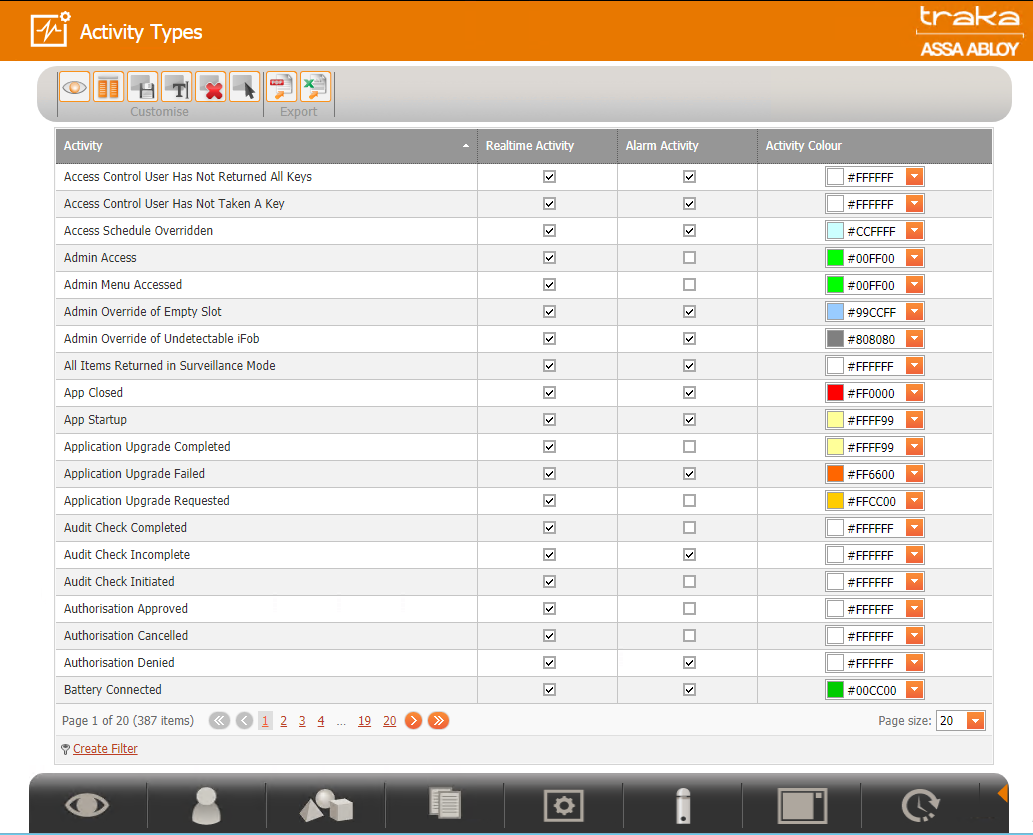
Sureview Configuration
Device Setup
| Field | Value |
| Host | TrakaAddress.com |
| Port | 10700 |
| Username | Username for Traka Web Service |
| Password | Password for Traka Web Service |
| Extra Value | Any parameters you wish to include |
Extra Value/ Parameters
Extra value text is used to provide parameter suggestions for sending notifications through site monitor and creating notification templates. Parameters are then used as flags to enable or disabled functionality when sending a notification.
The extra value parameters supported by Sureview are displayed in the table below.
|
Parameter |
Extra Value Text |
Example |
|
Panel Name Syncing |
PanelName=(Panel Name); |
PanelName=First Panel; |
|
Region Syncing |
Region=(Region Name); |
Region=North; Region=West; |
|
HTTPS Enabled |
HTTPS=(HTTPS is enabled) |
HTTPS=true; HTTPS=false; |
| Panel Name Syncing | |
| Description | Traka panels can be synced using their name as found in Traka. Panels can be found in TrakaWeb under the Systems Tab (See image below). |
| Instructions (Get Config) |
Find the Panel within TrakaWeb that you would like to import and simply use its name with this option within the Server ExtraValue. |
| Instructions (Sync) | Find the Panel within TrakaWeb that you would like to sync and simply use its name with this option within the SyncIdentifier. |
| Example | PanelName=First Panel; |
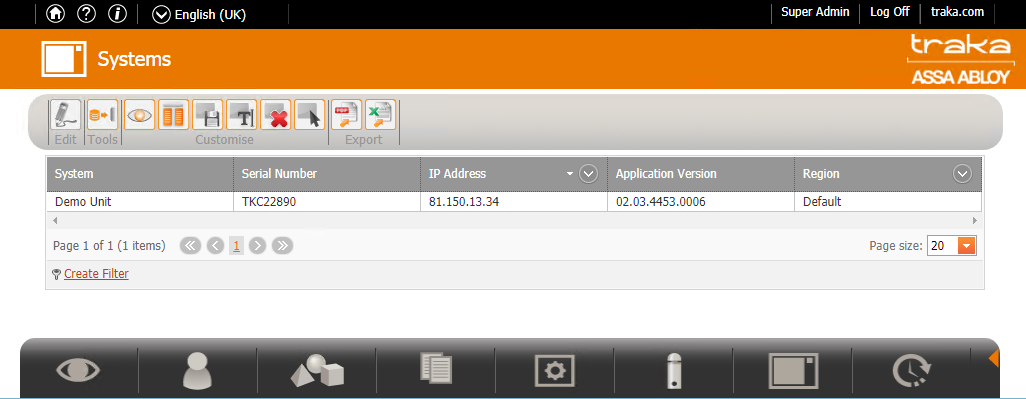
| Region Syncing | |
| Description | Sureview allows you to sync all devices that are assigned to the same region. Regions can be found in TrakaWeb. In the Software Settings tab select the Regions option (See image below). |
| Instructions (Get Config) |
Find the Region within TrakaWeb that you would like to import and simply use its name with this option within the Server ExtraValue. |
| Instructions (Sync) |
Find the Region within TrakaWeb that you would like to sync and simply use its name with this option within the SyncIdentifier. |
| Example | Region=North Region; |
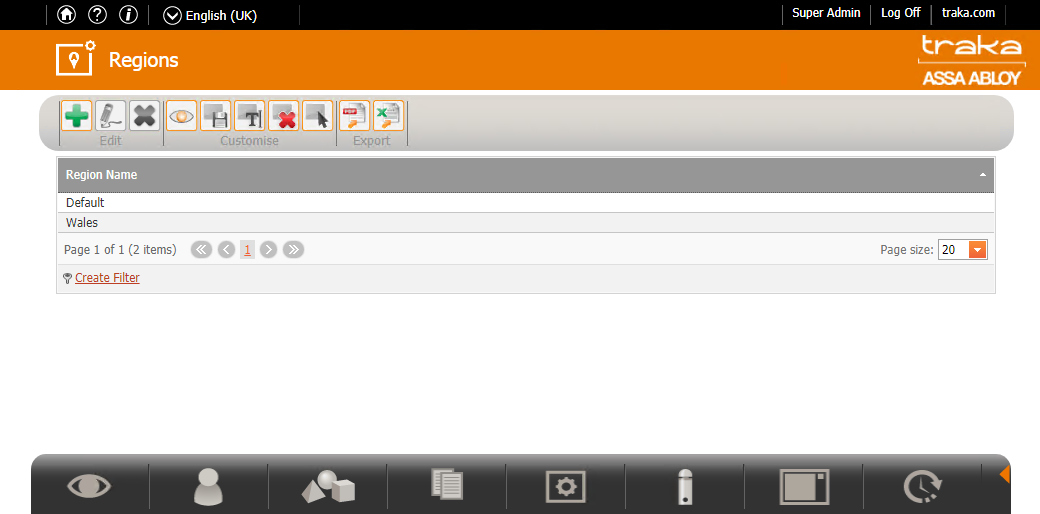
| HTTPS Enabled | |
| Description | This parameter is to be used to connect to a Traka server over a secure connection. This is set to false as default. |
| Instructions (Get Config) |
Enter the HTTPS option into the server Extra Value field. |
| Instructions (Sync) |
Enter the HTTPS option into the server SyncIdentifier field. |
| Example | HTTPS=true; |
Receiver Service
The Traka integration uses a dedicated service to receive alarms from Traka servers. The service needed for alarm support is the Traka Receiver. The receiver service uses (by default) TCP port 10700 to poll the server for alarms, this allows the service to receive alarms from Traka.
Receiver Configuration
|
Option |
Value |
Description |
Example |
|
ShowAllEvents |
true/false |
This option will show all events from the Traka server in Sureview if enabled. If not, Sureview will only trigger alarms on events that are configured to alarms in TrakaWeb. |
<add key="ShowAllEvents" value="true"/> |


Comments
0 comments
Please sign in to leave a comment.