- Manufacturer: CEM AC2000
- Website: Click here
- Contact: +44 (0)28 9045 6656
- Type: Access Control
Integration Summary
What is AC2000? AC2000 is an access control system.
Integration Description: Allows Sureview to receive alarms from and control hardware attached to the AC2000 system e.g. doors and relays. The integration consists of a device integration and an alarm receiver service.
Supported Features
- Event Receipt*
- Output Control**
- Sync***
* Door control modules and their inputs will only be brought into Sureview if they are configured and enabled in AC2000. Location field values in AC 2000 will be used to name devices added to Sureview, providing the values are provided in AC2000.
** On, Off, and Pulse
*** Only alarms can can be acknowledged and/or canceled, card reads cannot.
Components and Communication
Network Requirements
The following ports are required for this integration
Note: These are default ports only (they can be configured and therefore may differ from the values shown below)
| From | To | Port | Use |
| Sureview | AC2000 | 5432 | Access to AC2000 database for device control and alarms |
***.Net 4.6.2 framework is required for this integration
Configuration in AC2000
No special set up is required on the AC2000 system but before setting up Sureview make sure you have:
- A valid AC2000 account
- Opened the database port on your AC2000 server
Configuration in Sureview
The following are the steps required to configured this integration in the Sureview interface.
Before you begin
Before you configure Sureview to work with AC2000 make sure you have:
- Sureview i27 or higher.
- Username and password of your AC2000 account
- IP address and port of your AC2000 server
- Name of your AC2000 database
Installation
- Install .NET 4.6.2 (if required).
- Install the CEM-AC2000 package on the Sureview server.
- Install the CEM-AC2000AlarmReceiver package on the Sureview server.
- Add a device into Sureview.
- The alarm receiver service will detect this device within 30 seconds and create a connection to it.
- Device control and alarm receiving functionality is ready to use.
Site Syncing (Feature compatible license required)
Site Syncing will allow Sureview to automatically import readers and alarms from the AC2000 device and add them as devices in Sureview.
Go to Sync > Sync Systems > Add Sync System
| Field | Value |
| Host | The ip address of the server hosting the AC2000 database |
| Port | 5432 |
| Username | AC2000 username |
| Password | AC2000 password |
| Settings eg database=cdc | The name of the AC2000 database in the format 'database=cdc' |
The Identifier has the format either 'partition=<partition number>' to synchronise a whole partition or 'controller=<controller ID>' to synchronise an individual controller.
The controller ID may be found in the AC2000 client software in the 'Devices' section, to sync' on the controller shown in the following screen shot the 'Identifier' field would contain 'controller=00'. A single device would be created in Sureview:
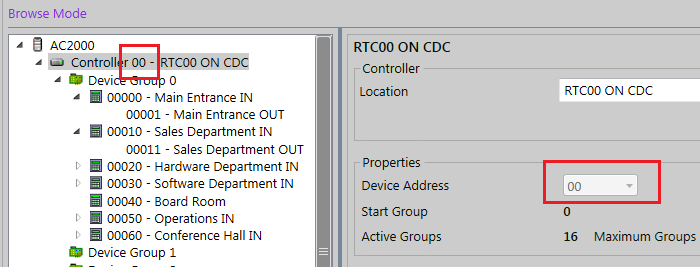
When syncing by partition id, one device would be created in Sureview for each controller in the partition. In a non-partitioned system, all controllers can be imported using 'partition=1'.
Service Configuration File
The SVCEM-AC2000Receiver (SVCEM-AC2000Receiver.exe.config) service configuration file features options for customizing the service. These options are:
- SyncInterval - The amount of time, in seconds, to wait between checking for updates (add/edit/delete) to AC2000 devices in Sureview.
- SQLTimeout - The amount of time, in seconds, to wait for SQL operations to complete.
- AcknowledgeAlarms - If received alarms should be acknowledged in the AC2000 system.
- CancelAlarms - If received alarms should be canceled in the AC2000 system.
- TracePort - Port the service trace listener will use to accept connections.

Comments
0 comments
Article is closed for comments.