Event Configuration is where you add your event types that are used for Manual Raises. To reach Event configuration click the menu button in the top right and select Event Configuration.
in the top right and select Event Configuration.

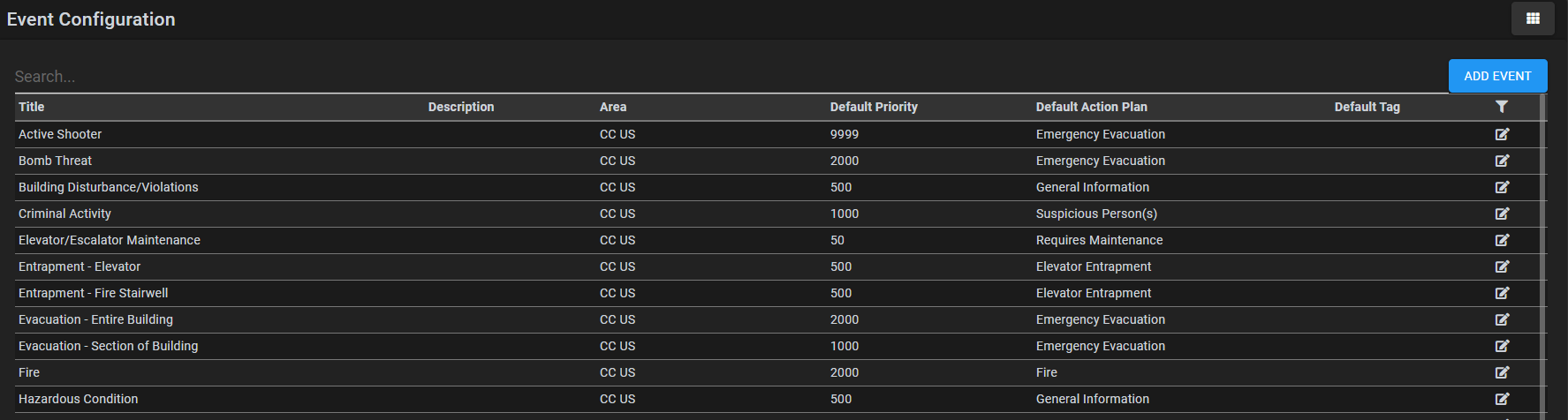
To add a new event type, click  at the top right. You will then be presented with the below screen.
at the top right. You will then be presented with the below screen.
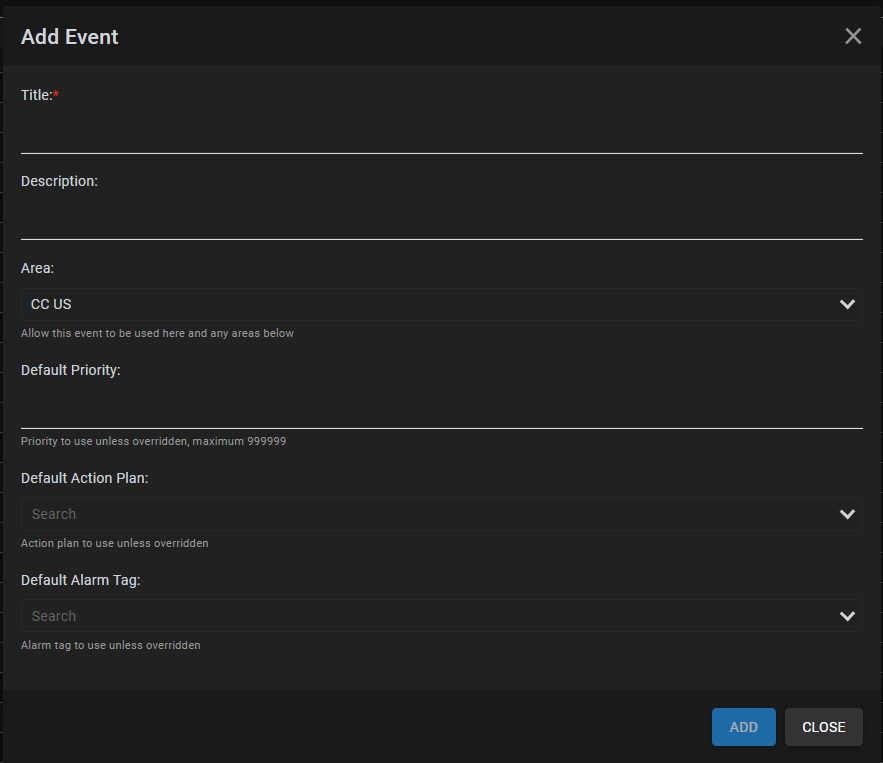
- Title
The title of the Manual Raise Event Type that operators will see
e.g. Medical Emergency - Description
An optional description of the Event Type
e.g. A medical emergency is an acute injury or illness that poses an immediate risk - Area
What area the event type should be associated with. This will let you customise unique Event Types that are appropriate for specific areas. (This will inherent down the tree) - Default Priority
The priority of the alarm when it's raised. The higher the number the higher the priority. Alarms with a priority of 1000 or above count as a "High Priority Alarm" and should be reserved for the most serious of alarm types. - Default Action Plan
What action plan (if any) should operators follow when this alarm is triggered. - Default Alarm Tag
If you have "Tags" configured you can associate it here. Tags allow you to add grouping information such as "Security", "Medical","Maintenance"
To edit an already created event type you can search the list or use the search box above the list and click the  icon.
icon.
Having the sub feature "Geofence" enabled in EventTypeSetup>Geofence will add an additional option to allow manual raise event typed to record nearby cameras.
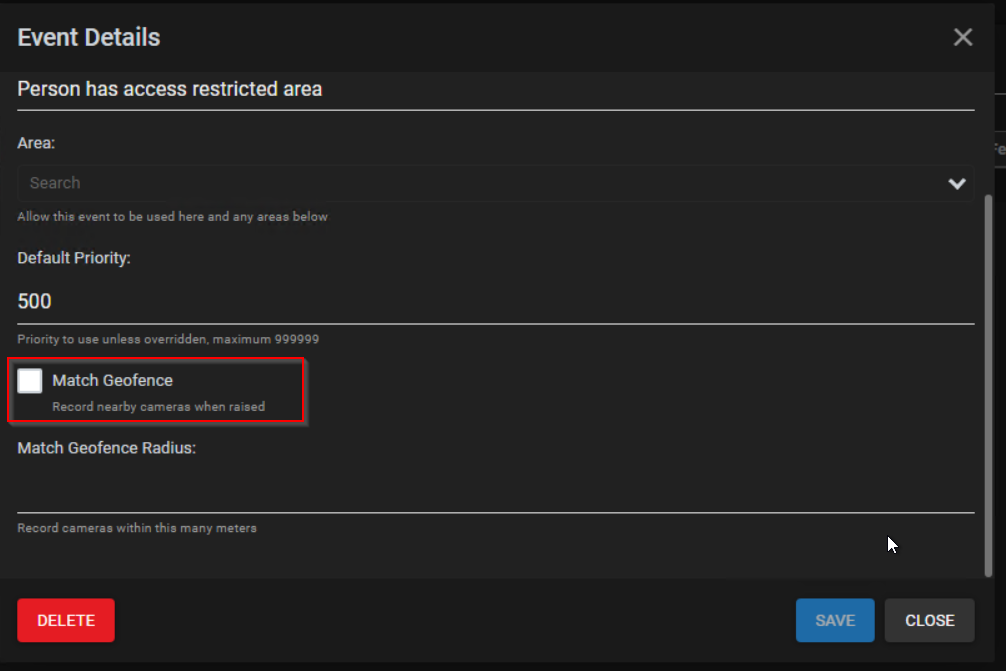

Comments
0 comments
Please sign in to leave a comment.