Information
- Manufacturer: LiveSafe (571 312 4645)
- Product: LiveSafe
- Type: Alarm Receiver
Components and Communication
| Component | Location | Outgoing communication | Incoming communication |
|---|---|---|---|
| LiveSafe Receiver Service | Sureview Server | N/A | 8988 TCP - WebHook Alerts from LiveSafe Cloud Server (HTTPS) |
| LiveSafe Receiver Service | Sureview Server | N/A | 8989 TCP - WebHook Alerts from LiveSafe Cloud Server (HTTP) |
Sureview Configuration
Setup
To deploy the LiveSafe integration have your Sureview Administrator install the LiveSafe Integration and Receiver on your Sureview server. The Receiver Service is pre-configured to connect to the LiveSafe production instance. Changes to this location can be made in the receiver service config file (see directions in the "How to change the alarm ports in Sureview" section below).
Control Configuration
Standard Sureview Setup
| Host | Not used |
| Port | Not used |
| User | Not used |
| Password | Not used |
| Organization Id* | The unique organization identifier as provided by the LiveSafe team. This is used to lookup the correct alarm routing information in the Sureview system. |
*NOTE: The setup of the WebHook for alerting can only be undertaken by the Livesafe team. they will also provide the OrganizationId(s) required for matching systems in Sureview.
Alarm Configuration
Alarm Setup
To match the organizations in LiveSafe to Sureview simply add a LiveSafe Device in the relevant Sureview site and add the associated OrganizationId provided by LiveSafe. This value is used to match the alert from LiveSafe to a particular site within Sureview. You should ensure that the OrganizationId is correctly entered exactly as provided by LiveSafe as shown below:
Troubleshooting
Alerts are being routed to the Sureview system queue
- Ensure that you have a device configured with the correct OrganizationId.
- Create a "root/bucket" device that will catch unmatched alerts. This is accomplished by creating a fully blank LiveSafe device within Sureview. That is, one without any host, port, user, password or OrganizationId values.
Alerts are not being received
- Ensure that the network routing is allowing a clear path to the LiveSafe receiver service on the Sureview server(s). You should involve your IT or network team for this test.
- Ensure that the LiveSafe WebHook is configured to dispatch to the correct endpoint address. You can find the endpoint address for both HTTP and HTTP within the Live Safe receiver service application configuration file. The default location for this file is C:\Program Files (x86)\Immix Cloud\SVLiveSafe\SVLiveSafe.exe.config
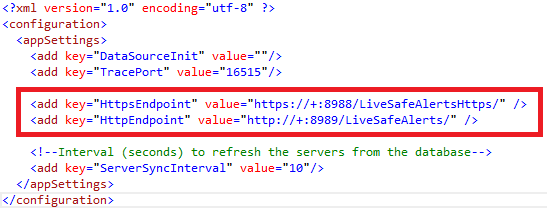
How to change the alarm ports in Sureview
The network ports that the service uses to listen for alerts can be modified via the service application configuration file as shown below:
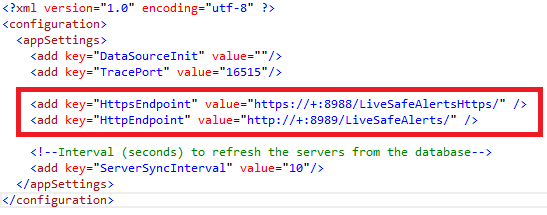
Advanced information: Alert Example
{
"action": "Created",
"appLink": "https:\/\/services.livesafemobile.com\/dashboard.php?eid=XXYY",
"event": {
"id": "7deeb993-5517-4993-8208-9f7f06d2d0f7",
"organizationId": "5dd21722-20b4-49fe-ab6c-f3bdab25f122",
"dateCreated": 1478041767,
"type": {
"name": "Theft",
"id": 1
},
"details": "I want to report a theft of my laptop",
"location": {
"latitude": 41.3025956,
"longitude": -73.3834532,
"detail": "53 Orchard Drive, Redding, CT 06896"
},
"isAnonymous": false,
"status": "Unread",
"user": {
"id": "38715980-f5ab-4012-9a0b-87ebccbd2795",
"firstName": "Bob",
"lastName": "Smith"
}
}
}

Comments
0 comments
Please sign in to leave a comment.