Overview
System Queue is a system feature that displays system level events such as high CPU warnings or SMTP alarms that could not be decoded correctly. A new icon showing the current number of system events has is added to next to the waffle menu icon in the event queue screen.

- The red number indicates the number of system events that have not been acknowledged.
- Clicking the button opens the System queue popup, displaying the system event and allowing you to acknowledge events.
Prerequisites
In order to use the System Queue feature you must have the System Queue feature enabled under
Alarms>EventQueue>SystemEvents.
Acknowledgement All Alarms
Clicking on the "ACK ALL" button will acknowledge all the alarms in the system queue.
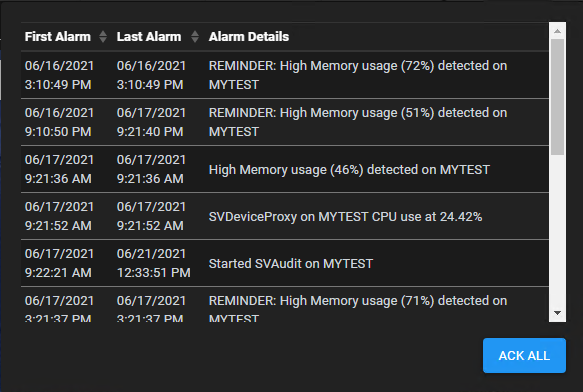
Comments
0 comments
Please sign in to leave a comment.