Integration Summary
What is OnSSI Ocularis? Ocularis is a Video Management System.
Integration Description: The Integration is an advanced system-to-system integration that allows the streaming of video from the VMS and other features listed below.
Features
Cloud
|
Integration |
Features |
SDK |
Model/Firmware Tested |
Available in System Updates |
|
OnSSI |
GetConfig |
OnSSI Ocularis SDK Runtime_5.1.2.232-5.1 |
Ocularis 5.1 SP2 (5.1.2.232) |
No |
Prerequisites
- The clocks on the Ocularis and Sureview servers must be perfectly synchronized (and on the same TimeZone) for playback and pre-alarm to work.
- The "Microsoft Message Queuing Server" (MSMQ Server) feature of Windows Server needs to be installed on all Sureview servers running the integration (detail here)
Network Requirements
The following ports are required for this integration
Note: These are ports are not configurable from the Ocularis SDK and therefore should not be altered on the Ocularis server.
|
From |
To |
Port |
Use |
|
Sureview |
Ocularis |
1840 |
MSMQ |
|
Sureview |
Ocularis |
80 |
Live video |
|
Sureview |
Ocularis |
60000 |
Live video |
|
Sureview |
Ocularis |
60008 |
Live video |
|
Sureview |
Ocularis |
7008 |
Connection to SDK for receiving alarms |
Configuration in Ocularis
Ocularis needs to be configured to emit all required alarms to its SDK. Please contact your OnSSI support engineer for assistance.
Configuration in Sureview
The following are the steps required to configured this integration in the Sureview interface.
Before you begin
Before you configure Sureview to work with OnSSI Ocularis make sure you have the following:
Open ports on your Sureview server - see Network Requirements
Username and password of your Ocularis account
The "Microsoft Message Queuing Server" (MSMQ Server) feature of Windows Server needs to be installed on all Sureview servers using the integration (detail here).
Device Setup
|
Field |
Value |
|
Host |
The IP address of the Ocularis server |
|
Port |
0 |
|
Username |
Username required to log on to Ocularis* |
|
Password |
Password required to log on to Ocularis |
* '\' Character is an illegal character in this field.
Cameras are brought into Sureview from Ocularis using the 'Get Config' functionality. If a camera is added to the Ocularis server it will be necessary to delete and re-add the device in Sureview and re-run 'Get Config' to import the new camera.
Site Syncing
All cameras can be imported into Sureview automatically using the 'Site Sync' functionality.
The Sync System should be configured as follows. The IP is that of the Ocularis Base server and the Username/Password are those required to log on to the Ocularis Administrator application.
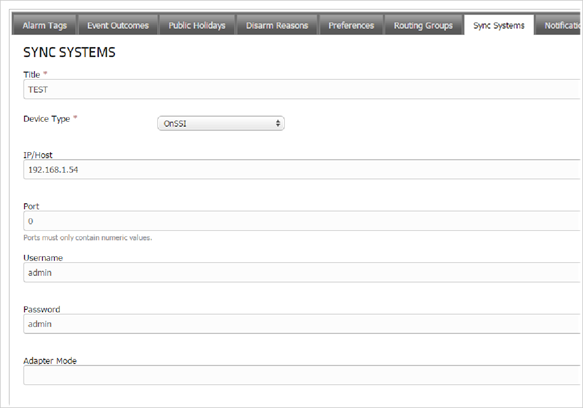
To set up syncing for a given recorder, the sync system configured above should be selected (called 'TEST' here) and the 'Identifier' should be the IP address of the Ocularis Recorder (in this example this is the same as the above IP of the Ocularis
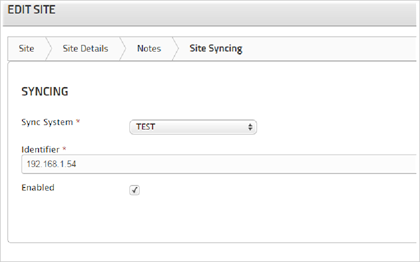
Comments
0 comments
Please sign in to leave a comment.