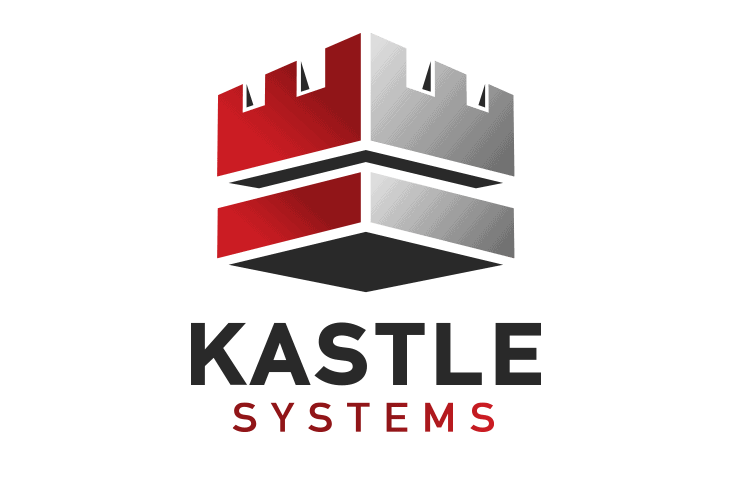
Information
NOTE: This is a Business Intelligence Service Integration which means the "Business Intelligence Service" module must be installed for it to work.
- Manufacturer: Kastle Systems (855-527-8531)
- Product: Kastle Physical Access Control System (PACS)
- Type: Alarm Receiver
Overview
The Kastle PACS integration listens for incoming PACS alerts, converts them to SureView alarms and forwards them through the Business Intelligence Service.
Prerequisites
In order to use the Kastle PACS integration, you must have the "Business Intelligence Service" package installed. Please see the "Business Intelligence Service" article for more details.
Installation
Firstly ensure you are on the latest version of the Business Intelligence Service and Database. Then using Setup, install the latest version of the "Kastle PACS" module.
Supported Features
Features supported by the Kastle PACS integration are as follows:
- Event Receipt
Components and Communication
| Component | Location | Outgoing communication | Incoming communication |
|---|---|---|---|
| Business Intelligence Service | SureView Server | - | 443 TCP from Kastle PACS |
External Configuration
Please provide the following details to your Kastle representative:
- Base Server Endpoint - API endpoint for the SureView Kastle PACS integration, this will be: https://{HOSTNAME}}/BusinessIntelligence/Kastle/PSIA/
- Username & Password - Username and Password needed for Basic authenitcation with the Business Intelligence Service.
- Owner GUID - Unique identifier to match alarms from an account in Kastle to a specific site in SureView. You can generate a value for this using https://www.guidgenerator.com/online-guid-generator.aspx. Be sure to include "Braces" and "Hyphens".
Sureview Configuration
To receive Kastle PACS alarms you simply need to add a device to the location of your choosing.
| Host | This can be left blank |
| Port | This can be left blank |
| User | Username user by Business Intelligence for Basic Auth. |
| Password | Password user by Business Intelligence for Basic Auth. |
| OwnerGUID |
This must be a uniqiue identifier in GUID format: {XXXXXXXX-XXXX-XXXX-XXXX-XXXXXXXXXXXX} |
This device does not support any automated configuration. It is advised that a list of device names and ids is obtained from the Kastle system and bulk uploaded into SureView. The device id (MetaSourceLocalID) will match the Input1 value of each response.
Troubleshooting
No Alarms Being Received
If Kastle is configured to send alarms to your SureView systems byt you are not receiving any, it could be due to the following issues:
- The Base Server Endpoint configured in the Kastle system is incorrect. Confirm the endpoint is correct and update it if it is not.
- The Base Server Endpoint is inaccessible from the Kastle System. A firewall rule could be blocking this connection
401 Error When Raising Alarms
If you are receiving a 401 error when attempting to raise alarms, it could be due to one of the following reasons:
- The username and password set in the Business Intelligence service and SureView device configuration do not match and/or do not match the value being sent by Kastle.
- Session authentication is enabled in the Business Intelligence service. This must be disabled.
Returned status codes
The API states that all that is expected to be returned is a status code. So a 200 is sent if all went well but a200status code will still be sent even if the alarm was not triggered and forwarded to SureView. For example if the alarm is outside the trigger radius.
If an error occurs a503 status code is returned. The integration will log any parsing errors but not send them back to the client. The integration will attempt to continue if a parsing error occurs in the hope that some of the fields can still be populated and as much information logged as possible to make tracking down the problem easier.
Comments
0 comments
Please sign in to leave a comment.