You are able to Navigate to different sections of the SureView product using the Menu button in the top right corner of the screen
Note: The default ordering of the menu has been designed so that the features that SureView thinks you will use most regularly is at the top.
From here you can open any Enabled Feature that you have the appropriate permission for.
You will also be able to:
- Access your Account Details (and change your password) with the "My Account" link
- This is where you can change your password.
- Logout from the system
- See the SureView Software Version Number
If the Menu does not include a feature you were expecting, then please check that you have that feature enabled in the Features section (this may depend on your individual software licenses) and that your user has the correct user permission to be allowed to see and use it.
Customisation Options
Note: You must be an administrator to be able to access the "Features" section
Sorting
If you would like to change the ordering to Alphabetical you can enabling the
NavMenu / SortAlphabetically Feature flag.
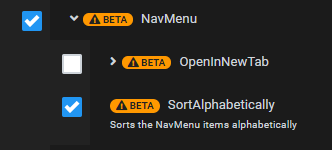
New Tab Links
IF you would like the "Views" feature to automatically open in a new browser you can enable the: NavMenu / OpenInNewTab / Views Feature Flag
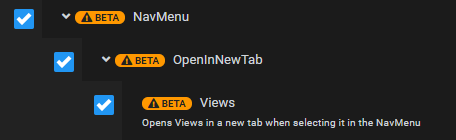

Comments
0 comments
Please sign in to leave a comment.