In most organizations, operators communicate with a group of guards that patrol the areas, investigating incidents and relaying information. Operators have the ability to document who was dispatched and when with the click of a button in the interface. The guards available to them are configured in the  page, found in the menu in the upper right. This will bring up a page resembling the following:
page, found in the menu in the upper right. This will bring up a page resembling the following:
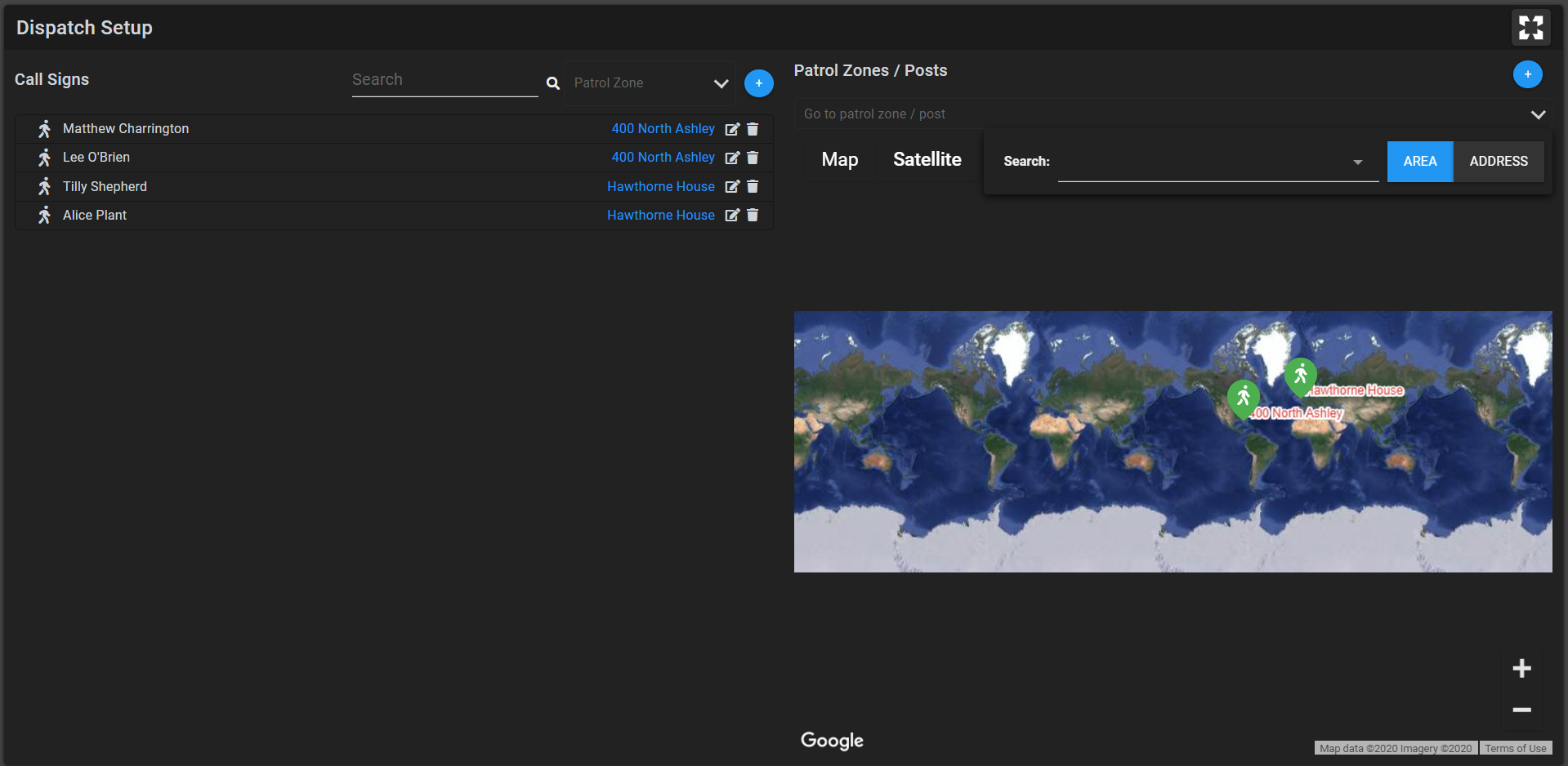
Call Signs
The list of Guards is shown on the left, and a map of your Patrol Zones is shown on the right. To begin adding a new guard, click the  button in the upper middle of the page. This will bring up the following menu in the lower left corner:
button in the upper middle of the page. This will bring up the following menu in the lower left corner:
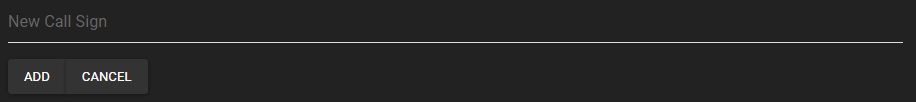
Give your guard a Call Sign and press Add.
On creation of a guard, a guard will have an icon which represents their guard type. By default, their guard type will be "Roaming". This can be seen in the far left hand column of the guards list. Below shows an example of a guard with a guard type of "Roaming".
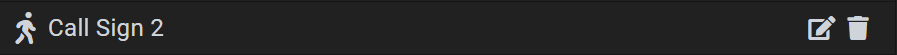
To change a guard' type, click the edit button, then click the icon. You can cycle through the different guard types until you reach the one you are looking for by continually clicking on the icon. After finding the right guard type, simply save and the guard' type will have been successfully updated.
Patrol Zones/Posts
To Create a new Patrol Zone, click the  button in the upper right corner. This will present the following menu where you can give your patrol zone a title:
button in the upper right corner. This will present the following menu where you can give your patrol zone a title:
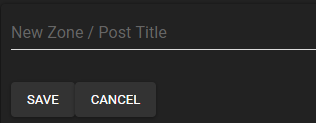
Before hitting save, we must define the boundaries of this Patrol Zone. Press the  button and type in the address of the site you wish to create a Patrol Zone within/around. To define the Zone’s boundaries, you should begin clicking around the border of the area.
button and type in the address of the site you wish to create a Patrol Zone within/around. To define the Zone’s boundaries, you should begin clicking around the border of the area.
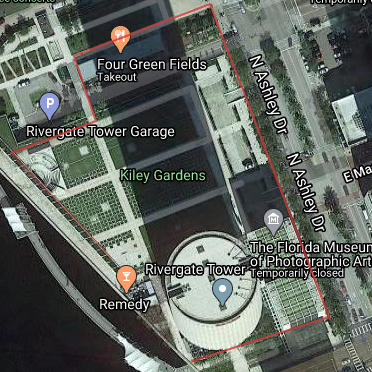
You can create an arbitrarily sized polygon to perfectly fit the desired region. To finalize the boundaries, simply complete the polygon by clicking on the same spot you started.
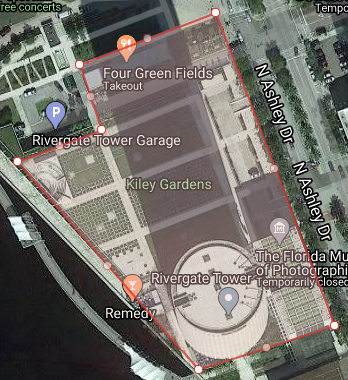
Afterwards, you should hit Save to complete the Patrol Zone. To assign a Guard to a Patrol Zone, simply drag the desired Call Sign from the left side of the screen onto the right, taking care to place them within the Patrol Zone in their designated area.
Comments
0 comments
Please sign in to leave a comment.