Overview
V2-Audio allows operators to transmit and receive audio within the media matrix.
Accessing V2 Audio (Media Matrix)
To access Media Matrix Audio you need the feature Integration/Audio enabled within your features list. This will add the required menu option on the rightside of the media matrix. Please take note that audio devices only show for nearby currently within the audio list.
Media Matrix Audio
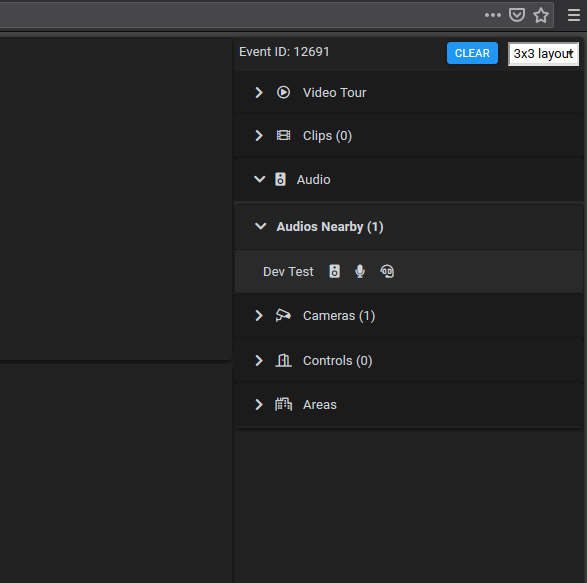
When having an audio devices nearby, the audio devices will show up within the audio menu to the right of the media matrix. You currently have 3 options that can show up depending on if the audio device supports it;
Receive
Allows audio to come in from the device to your browser.
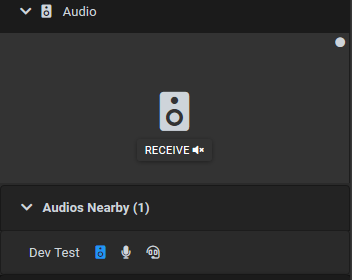
Transmit
Allows audio to be captured from your microphone and sent to the desired device
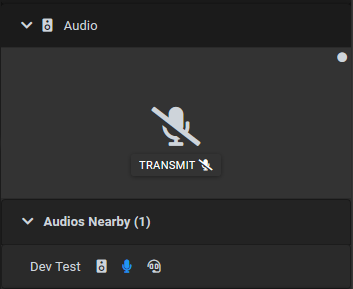
Twoway
Supports both transmit and receive concurrently.
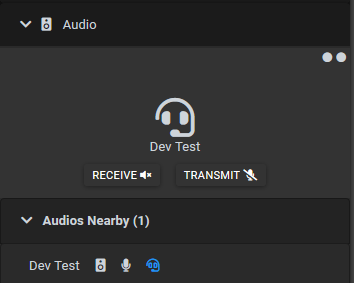
Toggling Transmit
When transmitting, 2 options can be set;.
- Default - clicking once will enable the mic and capture microphone audio and clicking again will stop the microphone capture.'
- HoldToTransmit - this is a pref which requires the operator to hold down the button to capture microphone audio, letting go of the left click button will stop the microphone capture.
The pref to require operators to hold the transmit button is; Hold To Transmit Under events
Audio / Transmit errors
When toggling transmit and audio, you may have disabled buttons or different colour buttons. Below it will explain what do they mean;
All buttons will have a tooltip when hovering over, which will give you some context on why it's disabled or coloured differently.
Authentication failed
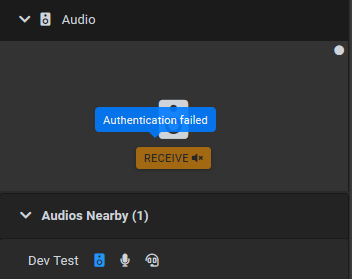
This is when the authentication between the client (you) and the device service fails. Ask a system administrator to check the credentials in the device setup.
SSL required
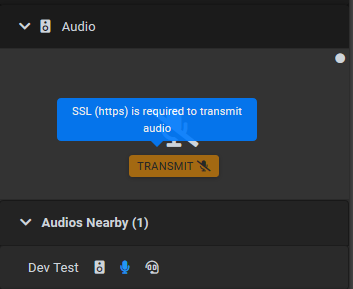
When using transmit, SSL (https) is required before data can be captured and sent to the device service. If this pops up change the url from "http://" to "https://". If the page fails to load, contact your system administrator as SSL will need to be configured for the system.
Comments
0 comments
Please sign in to leave a comment.