The Sureview V2 interface is designed around efficiently displaying all the information you need for complete situational awareness and about collaboration with other operators and emergency services.
To collaborate on an event you first need to be in an alarm, manual raise or tour. At the top of the screen to the left of the dispatch button is plus button.
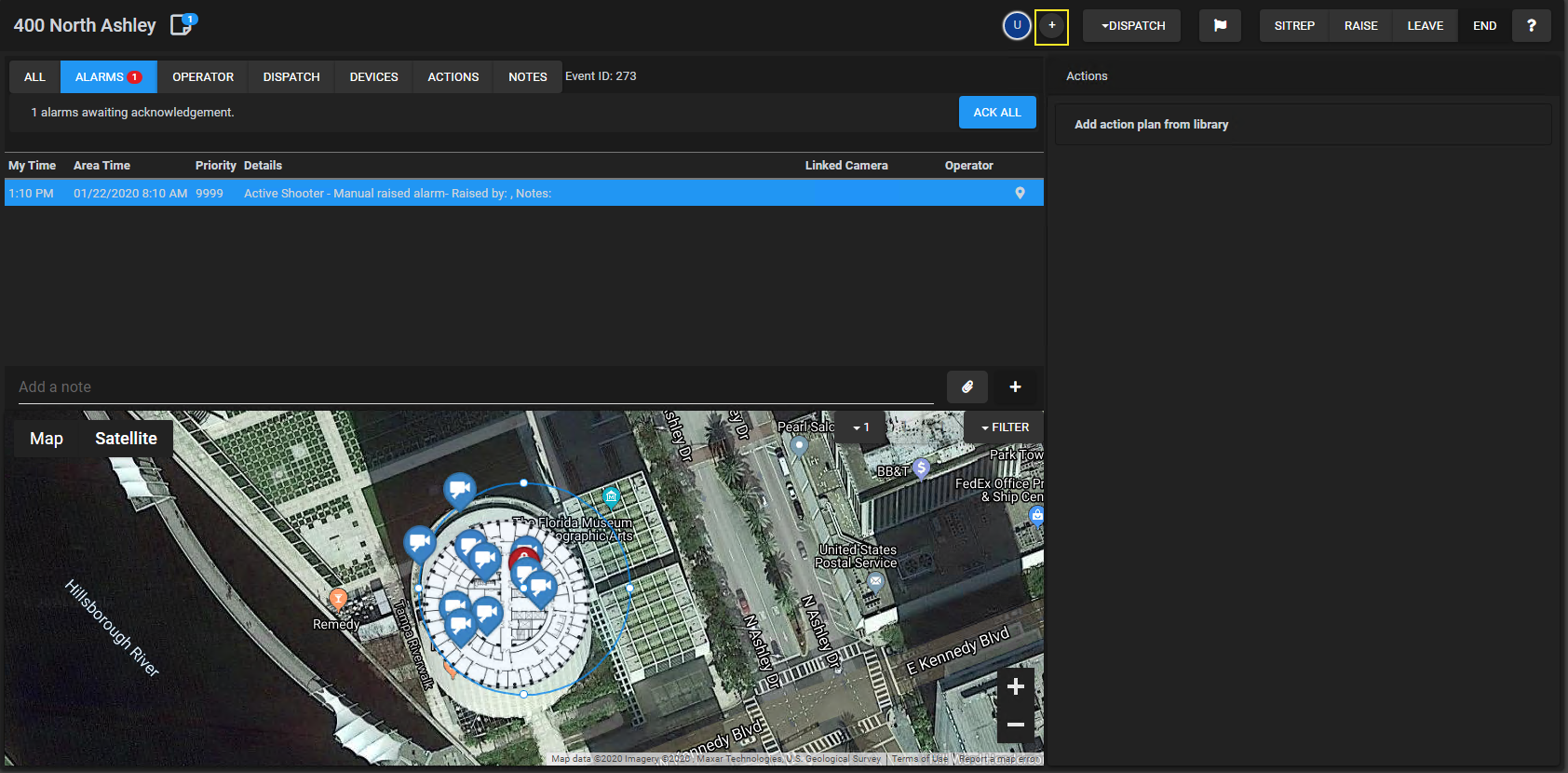
Once you have clicked that you will be presented with the box below.
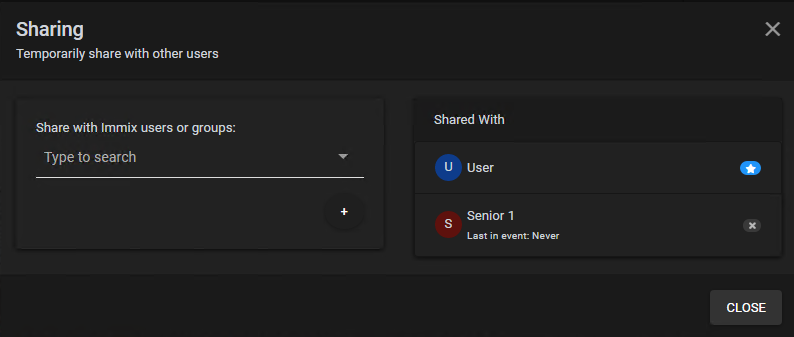
The right side of the box shows a list of everyone who has been invited to collaborate in the event. The Blue star next to a users name marks the owner of the event. You can remove a user for the list by clicking the X next to their name, however their name will remain in the and be greyed out.
To invite someone to collaborate you can search for a user on the left hand side. Once you have found the person you want to invite and clicked on their name they will be added to the list. Once you have everyone in the list click the plus symbol to invite them.
If you have been invited to an event you will get a pop up to accept, once you have accepted you will be placed into the event.
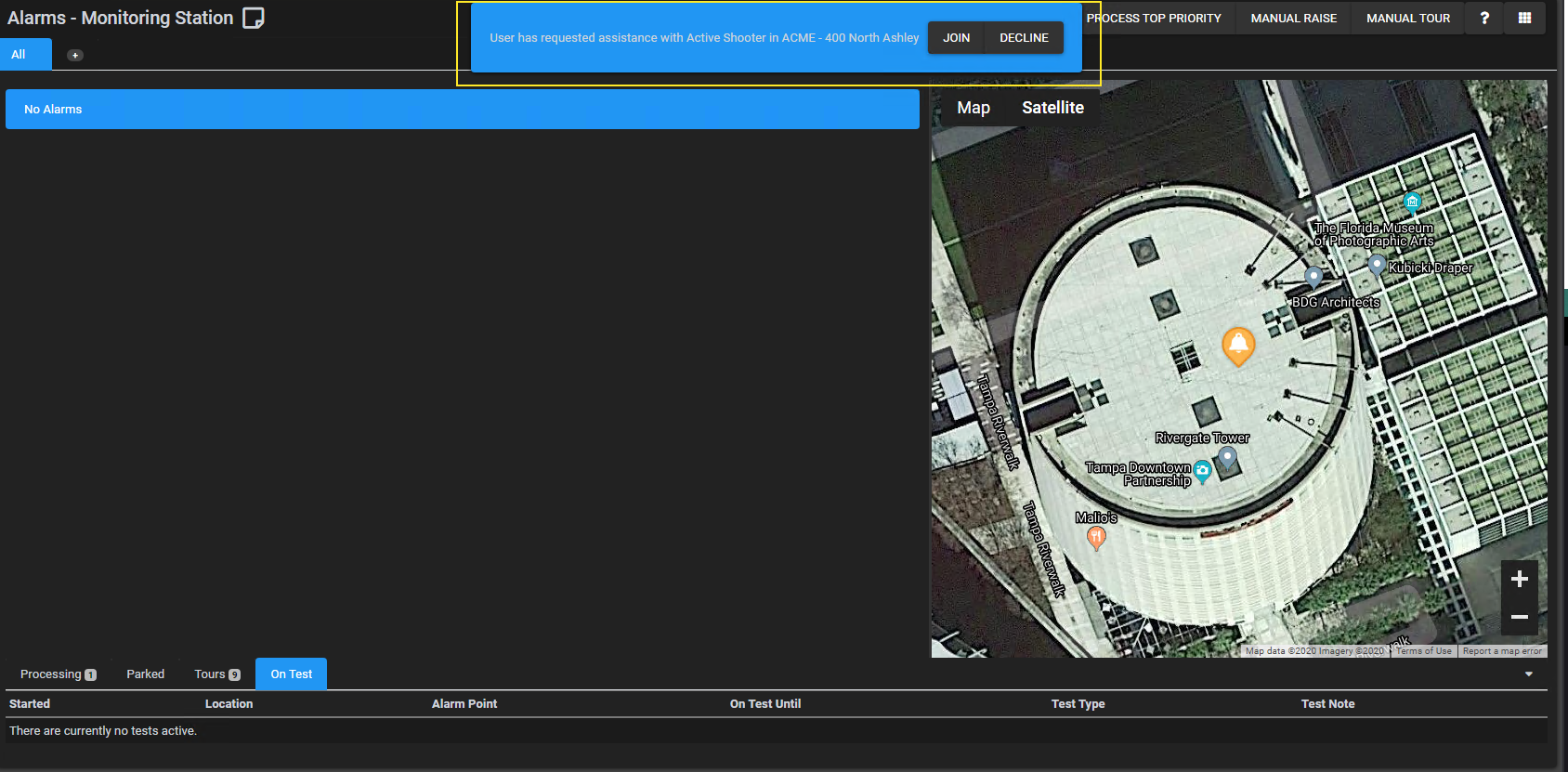
All users within the event are free to view alarm, view cameras, add notes, process actions and any action they would normally be allowed to take. Each users actions will be audited in the event.
Actions can be assigned to users or groups of users that are in the event by clicking on the person Icon next to the event and selecting who you want to assign the action to.
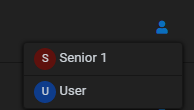
If you want to leave the event and let someone else take control you can do this by clicking the Leave option, if other users are still active in the event you will be asked who you wish to pass control over to.

Comments
0 comments
Please sign in to leave a comment.